Sub Hunter
Sub Hunter
Protect the freighters by hunting down and sinking enemy subs.
Use your sonar to track submerged subs and take them out with depth charges.
Controls
| Action | Keyboard | Xbox controller | Playstation controller |
| Movement | WASD | D-Pad | D-Pad |
| Aiming | IJKL/Arrow keys | ABXY | Cross Circle Square Triangle |
| Pause/ Resume | P | Start/Menu | Options |
You can swap the movement and aiming controls in the Settings menu as well as choosing if they are absolute or relative to the orientation of the ship.
Playing Tips
- Subs will not surface if you are close to them and will also abandon firing at a freighter if you get close.
- Keep moving around the area to make sure the subs do not have a chance to surface and fire on the freighters.
- Use the contours of the seabed and land as reference to work out where the subs are on the sonar screen.
- The sub sonar blips have a pointed rear end. Use that to work out which direction the subs may be moving in.
- Listen out for the freighter's horns. They will sound two short blasts when entering the area and one long blast if they are under attack. You will also see markers (if they have not been turned off in the Settings menu). A green marker indicates a freighter entering the area and a red marker is a freighter under attack.
- You can take out a torpedo with a well aimed depth charge.
- You can cancel firing a depth charge by aiming to the front of your ship before releasing the aiming controls.
Hi-Scores and Medals
At the end of an area you will be given a score based on the time played, remaining health, freighters that escaped, freighters that were sunk and subs that you sank. This will be multiplied by the difficulty level.
You will be awarded medals at the end of an area for the difficulty level, area and time limit completed and other achievements.
A new hi-score and any new medals will be highlighted in yellow.
You can see the area hi-scores and the medals you have been awarded so far by selecting the 'Hi-scores & Medals' option on the intro screen. Hover the mouse pointer over a medal to see its description.
Updates
1.5 - Updated to Godot 3.6 and refactored the code.
- Added support for full screen.
Background
I produced Sub Hunter using the Godot game engine in my spare time over the course of two months. It started off based on an old idea I had for a single screen, top down viewed, two player, sub vs subs game. Players would not be able to see where their sub was when it was underwater and so they would have to occasionally surface to check their position, which would also give it away to the other player. That changed into the more conventional idea of a single player game with the player controlling an anti-sub boat and using sonar to track subs underwater.
The graphical style is somewhat inspired by play throughs I had recently watched of an old ZX Spectrum game called TLL (Tornado Low Level) and the much newer Advance Wars 1+2: Re-boot Camp. The tiles, sprites and font were all created in Aseprite. This is my first project using it and I'm still getting used to its interface but I found Aseprite to be a lot more suited to the job than Clip Studio Paint, which I had used for previous games.
The subs navigate using astar pathfinding which has two layers, the surface and underwater. The freighters follow routes defined by the points of Line2Ds. You can view the TileMap and Line2Ds that are used to set up the navigation system by pressing the F2 key in game.
| Status | Released |
| Platforms | HTML5 |
| Rating | Rated 5.0 out of 5 stars (1 total ratings) |
| Author | Steampunkdemon |
| Genre | Action |
| Made with | Aseprite, Godot, ChipTone |
| Tags | 2D, Arcade, Controller, gamepad, Godot, High Score, No AI, Singleplayer, Top-Down |
| Average session | A few minutes |
| Languages | English |
| Inputs | Keyboard, Xbox controller, Playstation controller |
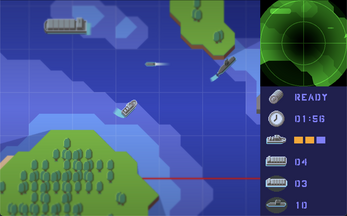

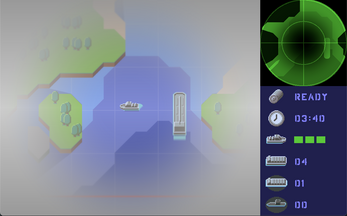

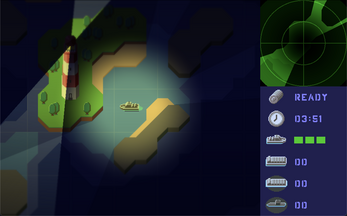
Leave a comment
Log in with itch.io to leave a comment.